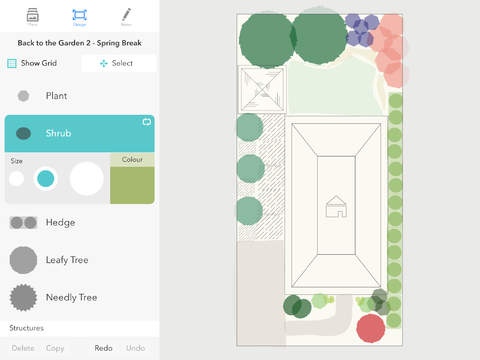Garden Sketch 1.1
Continue to app
Free Version
Publisher Description
** The Garden Sketch App is Here!** As gardeners, we know the importance of having a plan. Garden Sketch is an interactive sketchbook designed for gardeners to visualize, map, and communicate landscape ideas for your yard and makes garden design easy. Using colourful, evocative shapes, Garden Sketch sets your imagination free. Visually explore the placement of flowers, shrubs, trees, hedges, and structures to design your your ideal yard. When your design is ready, you have your idea in mind, show it to others for advice and feedback with our easy to use tools for sharing and printing. Features Include: * Create any number of unique plans for your property. * Draw with the skill of a talented plant artist with expressive shapes and colours * Arrange plants, shrubs, hedges, trees, and a collection of common garden structures as you like them * Add notes to identify plants and other features * Export plans by saving to your photos, sending by email or posting on Facebook and Twitter With beautiful, easy to use shapes and drawing tools, Garden Sketch is the gardener's companion that feeds and frees your imagination. Built by and for gardeners, Garden Sketch doesn't overload you with plant detail. Create a clear, visual plan with Garden Sketch, then head out into the sunshine to plant. Download Garden Sketch on your iPad and start planning tomorrow's dream garden today! Spread the word to your gardener friends! Garden Sketch has landed, and is looking to grow. Try us it out, and tell us what you'd like to see.
Requires iOS 7.1 or later. Compatible with iPad.
About Garden Sketch
Garden Sketch is a free app for iOS published in the Office Suites & Tools list of apps, part of Business.
The company that develops Garden Sketch is Sky Mark Media Inc.. The latest version released by its developer is 1.1.
To install Garden Sketch on your iOS device, just click the green Continue To App button above to start the installation process. The app is listed on our website since 2014-09-03 and was downloaded 3 times. We have already checked if the download link is safe, however for your own protection we recommend that you scan the downloaded app with your antivirus. Your antivirus may detect the Garden Sketch as malware if the download link is broken.
How to install Garden Sketch on your iOS device:
- Click on the Continue To App button on our website. This will redirect you to the App Store.
- Once the Garden Sketch is shown in the iTunes listing of your iOS device, you can start its download and installation. Tap on the GET button to the right of the app to start downloading it.
- If you are not logged-in the iOS appstore app, you'll be prompted for your your Apple ID and/or password.
- After Garden Sketch is downloaded, you'll see an INSTALL button to the right. Tap on it to start the actual installation of the iOS app.
- Once installation is finished you can tap on the OPEN button to start it. Its icon will also be added to your device home screen.